No products in the cart.
Sale!
Microsoft Office 2019 Professional Plus for PC
$17.90
The digital license contains a full and legal version of Microsoft Office 2019 Professional Plus software, supports all languages, has no monthly fees, and offers a one-time simple installation. After the purchase, a link will be sent to you to download the entire Office 2019 Pro software suite from the Microsoft website. You can then enter the digital key and start using the software immediately.
Includes the following software: WORD, ACCESS, OUTLOOK, EXCEL, POWERPOINT, ONENOTE.
Note: Only supports Windows 10 or Windows 11 operating systems, not compatible with MAC systems. This is a permanent and authorized purchase, with a one-time fee. Licensed for home use.
This digital license contains a 100% full and legal version. This version is approved by Microsoft for home use!
Delivery within one business day (usually, the license is received about an hour after payment, including weekends and holidays).
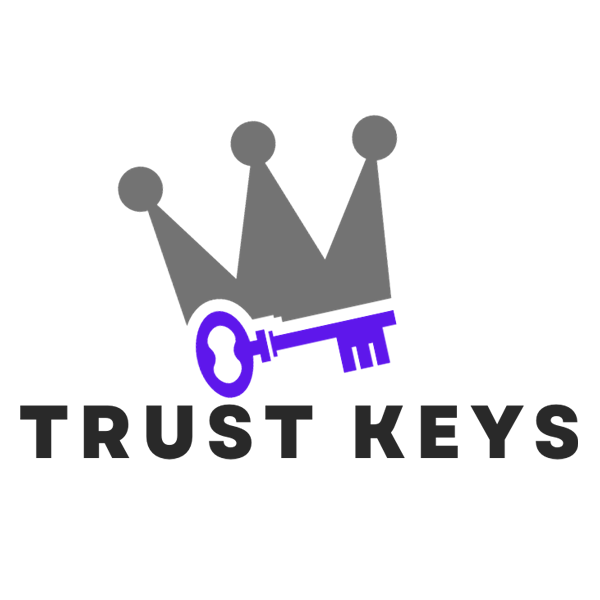
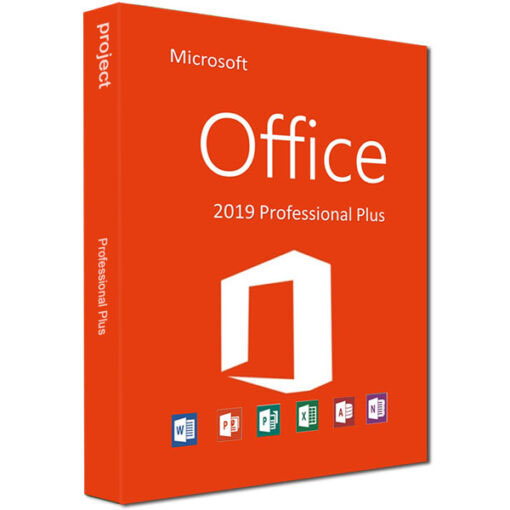
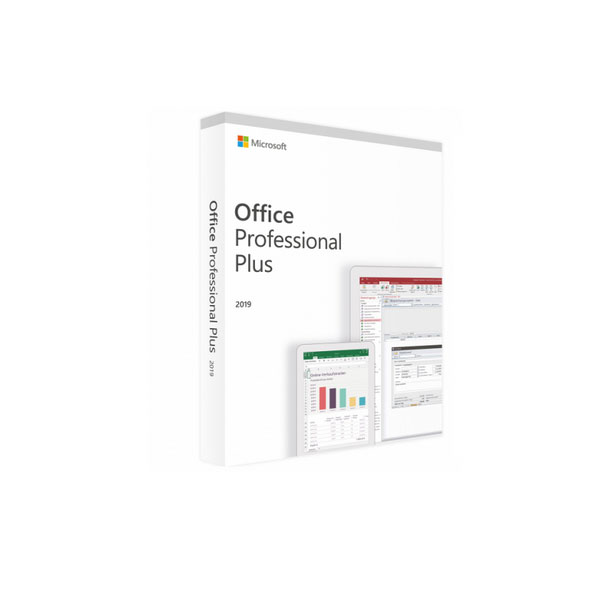

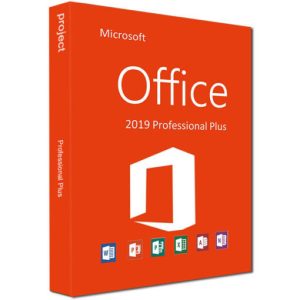
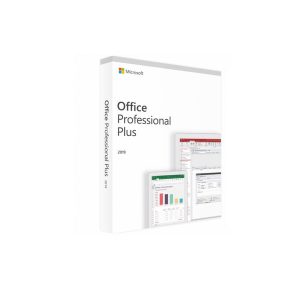

Reviews
There are no reviews yet.